The latest version of Microsoft's long-running operating system, Windows 11 has been available for almost a month and after using it, we have come up with some cool tips & tricks that you should know while using windows 11. Unfortunately, the Windows 11 OS is available for those who meet the required hardware and software criteria. To know more about the Windows 11 requirements -- Click Here. Without any further adieu, lets get started.
1. Customize the Start Menu
When you hit the Settings button in Windows 10, it displays above the Start button. In Windows 11, this is not the case, but you may restore it by going to Settings > Personalization > Start > Folders. File Explorer, other popular folders, and network icons can all be added here.
2. Gather Your Widgets
While Windows 10 experimented with widgets, Windows 11 fully embraces them. A new Widgets icon on the taskbar lets you check the weather, look up sports scores, follow stock prices, observe nearby traffic, manage your Outlook calendar, tick tasks off your to-do list, or read the latest headlines. Through Microsoft News, you may personalize the widgets to meet your needs, reposition them on the page, and control your news-feed preferences.
3. More Multitask Layouts
Microsoft has enabled snap and resize since Windows 7, but Snap Layouts gives it a boost in Windows 11. You can still drag and drop windows into place with Windows 11, but hovering over the Maximize button on supported apps will provide a menu of layout possibilities, such as one giant window on the left and two on top of each other on the right, or three in a row. Select your favorite formation with a click, then drag & drop your apps into place.
4. New Sound Modes
In Windows 11, you have more flexibility over your audio output, including mono and enhanced audio modes. To go mono, go to Settings > System > Sound > Mono audio and allow it to merge the left and right audio channels. Click All sound devices under the Advanced section of the Sound menu, choose a device to access the Properties menu, and enable Enhance audio to get enhanced audio, which includes bass boost, virtual surround, room correction, and loudness equalization.
5. Get Things Done With Focus Sessions
It's easy to become distracted when the work builds up with
messages and video chats coming up throughout the day. In Windows 11, the Focus
Sessions feature encourages you to set aside time for work that demands
unbroken, intense concentration. It's available now in the new Alarms &
Clock app, and it's a simple method to get at least 30 minutes of
distraction-free work time. If you go over 45 minutes, the app will take a
five-minute break roughly halfway through your workout.
6. Better Battery Visualization
When it comes to displaying battery utilization data, Windows 11 outperforms its predecessor. Open the Battery use tab by going to Settings > System > Power & battery. You'll see a graph showing how much electricity you've consumed in the last few days or hours here. Below is a list of apps that show power usage by app. If you notice a software that is consuming too much power, you may turn it off and put it to sleep, just like you can on iPhones and Android devices.
7. Run Android Apps (in Beta)
You can get early access to Android apps in the Microsoft Store if you're a Windows Insider. There are now 50 Amazon App store apps available, but more are on the way. On your Windows 11 PC, follow these instructions to download the Windows Subsystem for Android, install the App store, and experiment with Android apps.
Follow
Us for More Updates
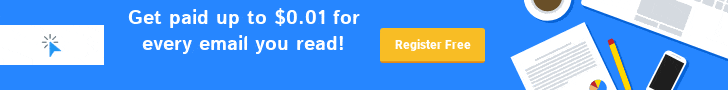








It is a very informative article for those who wants to start email marketing.
ReplyDelete